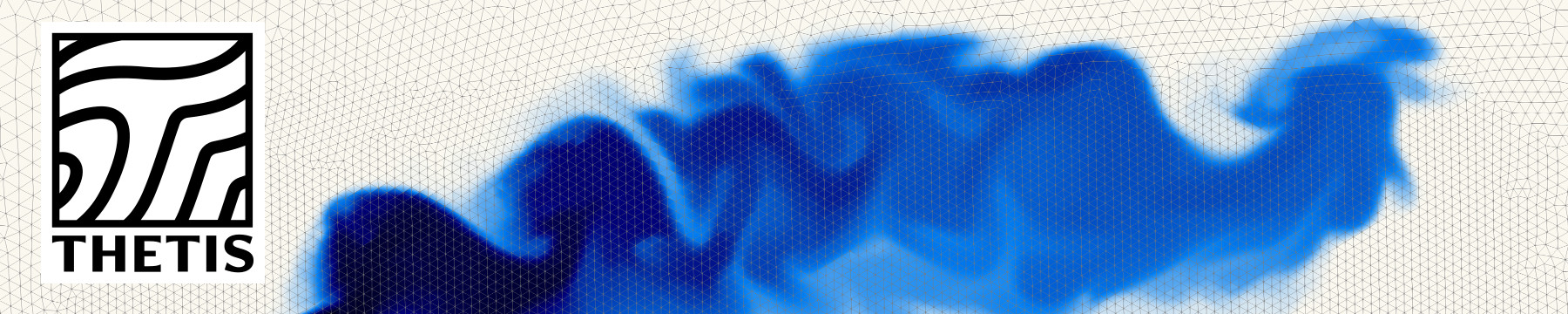Thetis documentation¶
Installation¶
See obtaining Thetis for installation instructions.
Tutorials¶
Once Thetis is successfully installed, you can start running example simulations that demonstrate basic functionality.
Note
Setting up Thetis simulations makes use of Firedrake objects, such as meshes, functions, and expression. In order to be able to follow these demo simulations, it is essential to have a basic understanding of these objects. Please refer to the Firedrake manual for more information. Defining variational problems page is a good primer for understanding the Firedrake concepts.
Jupyter Notebooks¶
Thetis provides a few example Jupyter notebooks that demonstrate how to run typical simulations in an interactive, editable format. These are designed to help you get familiar with setting up and running Thetis models, and to experiment with different scenarios.
Running the notebooks locally¶
To run the notebooks on your own machine, you will first need to install Jupyter in the same Python environment where you installed Firedrake and Thetis:
source ~/venv-firedrake/bin/activate
pip install jupyterlab notebook
The notebooks are available in your Thetis source directory under demos/.
Running the notebooks on Google Colab¶
Thanks to FEM on Colab by Francesco Ballarin, you can also run these notebooks directly in your web browser without installing anything locally.
You can launch the notebooks using the Colab badge below each notebook link.
Available notebooks:¶
Manual¶
API documentation¶
The complete list of all the classes and methods is available at the thetis package page. The same information is indexed in alphabetical order. Another very effective mechanism is the site search engine.