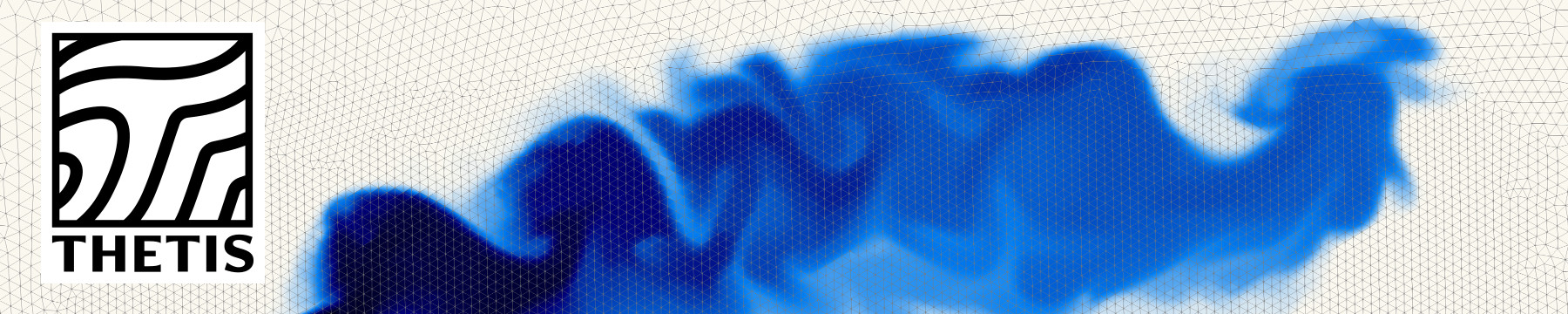Model outputs and visualization¶
VTK outputs¶
By default Thetis stores outputs in VTK format, suitable for visualization with ParaView.
By default results are stored to outputs sub-directory.
Users can define a custom output directory with ModelOptions3d.output_directory
option. The fields to be exported are defined with
ModelOptions3d.fields_to_export list.
For example to store only 2D water elevation and 3D temperature fields to mydir
directory one would set:
solver_obj = FlowSolver(...)
options = solver_obj.options
options.outputdir = 'mydir'
options.fields_to_export = ['elev_2d', 'temp_3d']
For a full list of available fields, and their *.pvd file names, refer to
physical fields page.
Note that fields are exported only if they are defined; e.g. exporting a field
'temp_3d' is ignored if you are running a 2D model.
In some cases it is useful to suppress all output to disk (e.g. with some test
cases). This can be achieved by setting ModelOptions3d.no_exports
option to True.
See Firedrake’s documentation for more information on visualization cababilities.
Visualizing stored ParaView state files¶
Creating a complex visualization is a time consuming task. ParaView allows users to store the active visualization state into a file (File → Save State), and restore it later (File → Load State).
To quickly launch a previously saved visualization you can use
the visualize_output.py utility.
This script opens a ParaView state file using model outputs in any user-defined
directory:
visualize_output.py <outputdir> <statefile.pvsm>
The script replaces all *.pvd file paths in statefile.pvsm to point
to outputdir, and launches ParaView.
You’ll need to have paraview in your seach path for this to work.
Run visualize-output.py -h to see full usage instructions.
Note
If you add ParaView’s bin directory to your PATH
environment variable, be careful:
ParaView has its own python and mpiexec binaries which may
break your Firedrake installation. It’s advisable to modify PATH
before activating the Firedrake virtual environment, or appending
(rather than prepending) the directory to PATH.
HDF5 outputs¶
Thetis also stores model state variables in lossless HDF5 format that allows loading a previous model state from disk.
Note
Currently HDF5 checkpointing file can only be loaded on same number of MPI processes as were used to create the file. See Firedrake’s documentation for more information.
The fields to be exported in HDF5 format are defined in
ModelOptions3d.fields_to_export_hdf5 list, that is empty by default.
The files are stored in outputdir/hdf5 directory in format
Elevation2d_00001.h5 where the prefix is the output file name of the field,
followed by the export index. HDF5 files are stored at the same time intervals
as VTK files, defined by ModelOptions3d.simulation_export_time option.
In order to be able to restart a previous simulation, one has to export all the prognostic variables that define the model state. For a 2D simulation this implies:
options.fields_to_export_hdf5 = ['elev_2d', 'uv_2d']
while a 3D simulation requires:
options.fields_to_export_hdf5 = ['elev_2d', 'uv_2d', 'uv_3d',
'salt_3d', 'temp_3d', 'tke_3d', 'psi_3d']
Restarting a simulation¶
If you have stored the required HDF5 files, you can continue a simulation
using load_state() method, provided that you use the
mesh from that checkpoint file. This call replaces the
assign_initial_conditions() call.
If initial conditions are not set, add load_state call above
the iterate() call.
In the simplest form, the mesh needs to be loaded from a HDF5 checkpointfile
and then the index given to the load_state() method:
mesh2d = read_mesh_from_checkpoint(outputdir)
...set-up the thetis solver object with mesh2d...
solver_obj.load_state(155)
This also loads simulation time from the stored state. It is also possible to load the initial state from another (sub-) directory:
solver_obj.load_state(155, outputdir='other_outputdir')