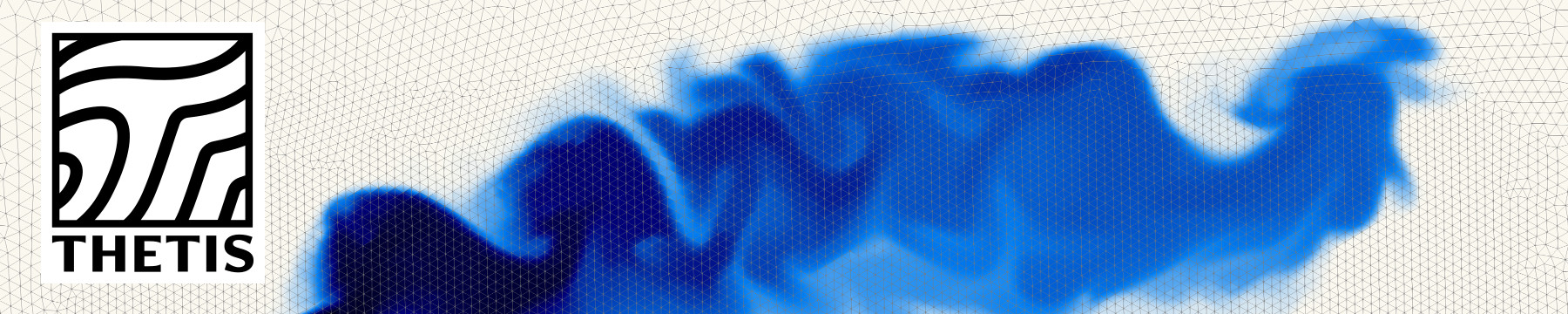2D setup with muliple tracers¶
The problem setup of this demo is almost identical to the first tracer demo. The main difference is that it shows how to treat the three advected quantities as separate tracer fields.
from thetis import *
mesh2d = UnitSquareMesh(40, 40, quadrilateral=True)
P1_2d = FunctionSpace(mesh2d, "CG", 1)
bathymetry2d = Function(P1_2d)
bathymetry2d.assign(1.0)
solver_obj = solver2d.FlowSolver2d(mesh2d, bathymetry2d)
Again, tracer functionality is activated by adding tracer fields. In the previous demo, a single tracer field was used, with the default name tracer_2d. It is also possible to specify separate tracers, provided we provide labels, names and filenames for each, as well as any source terms, diffusion coefficients and boundary conditions.
labels = ['bell_2d', 'cone_2d', 'slot_cyl_2d']
names = ['Gaussian bell', 'Cone', 'Slotted cylinder']
filenames = ['GaussianBell2d', 'Cone2d', 'SlottedCylinder2d']
options = solver_obj.options
options.tracer_only = True
options.fields_to_export = labels
bc = {'value': {'on_boundary': Constant(1.0)}}
for label, name, filename in zip(labels, names, filenames):
options.add_tracer_2d(label, name, filename, source=None, diffusivity=None)
solver_obj.bnd_functions[label] = bc
Note that tracer equations will be solved in the order in which they were added using add_tracer_2d. Most of the remaining model setup is as before.
options.tracer_timestepper_type = 'SSPRK33'
options.timestep = pi/300.0
options.simulation_end_time = 2*pi
options.simulation_export_time = pi/15.0
options.tracer_timestepper_options.use_automatic_timestep = False
options.use_lax_friedrichs_tracer = False
options.use_limiter_for_tracers = False
x, y = SpatialCoordinate(mesh2d)
uv_init = as_vector([0.5 - y, x - 0.5])
Initial conditions for each tracer are defined as before, but must be assigned separately.
bell_r0, bell_x0, bell_y0 = 0.15, 0.25, 0.5
cone_r0, cone_x0, cone_y0 = 0.15, 0.5, 0.25
cyl_r0, cyl_x0, cyl_y0 = 0.15, 0.5, 0.75
slot_left, slot_right, slot_top = 0.475, 0.525, 0.85
bell = 0.25*(1+cos(pi*min_value(sqrt(pow(x-bell_x0, 2) + pow(y-bell_y0, 2))/bell_r0, 1.0)))
cone = 1.0 - min_value(sqrt(pow(x-cone_x0, 2) + pow(y-cone_y0, 2))/cone_r0, 1.0)
slot_cyl = conditional(
sqrt(pow(x-cyl_x0, 2) + pow(y-cyl_y0, 2)) < cyl_r0,
conditional(And(And(x > slot_left, x < slot_right), y < slot_top), 0.0, 1.0),
0.0
)
bell_init = Function(P1_2d).interpolate(1.0 + bell)
cone_init = Function(P1_2d).interpolate(1.0 + cone)
slot_cyl_init = Function(P1_2d).interpolate(1.0 + slot_cyl)
solver_obj.assign_initial_conditions(
uv=uv_init, bell_2d=bell_init, cone_2d=cone_init, slot_cyl_2d=slot_cyl_init
)
Finally, we solve the tracer transport problem and display the normalised \(L^2\) error.
solver_obj.iterate()
for label, name, init in zip(labels, names, [bell_init, cone_init, slot_cyl_init]):
q = solver_obj.fields[label]
L2_err = sqrt(assemble((q - init)*(q - init)*dx))
L2_init = sqrt(assemble(init*init*dx))
print_output("Relative error {:8s}: {:.2f}%".format(name, L2_err/L2_init))
This tutorial can be dowloaded as a Python script here.