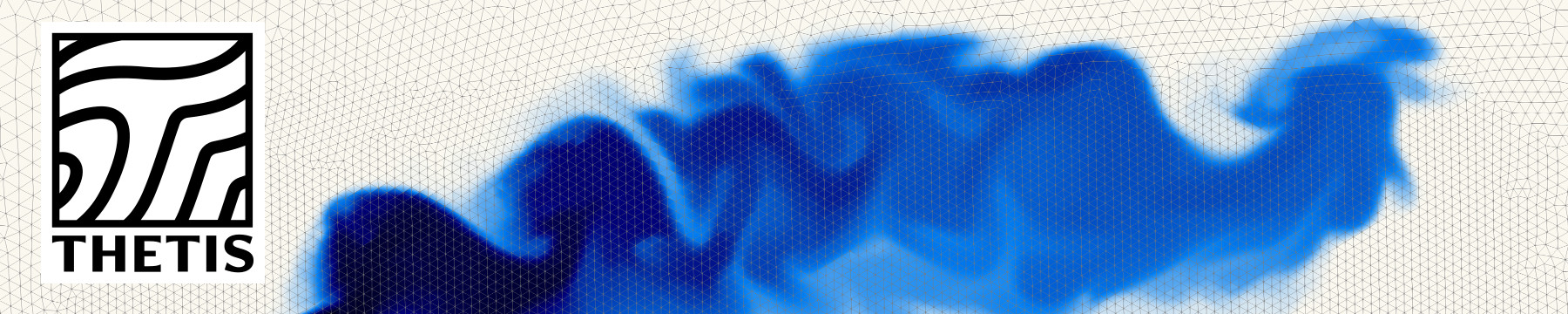2D channel example¶
This example demonstrates a depth-averaged 2D simulation in a closed rectangular domain, where the flow is forced by an initial pertubation in the water elevation field.
We begin by importing Thetis and creating a rectangular mesh with RectangleMesh().
The domain is 40 km long and 2 km wide.
We generate 25 elements in the along-channel direction and 2 in the
cross-channel direction:
from thetis import *
lx = 40e3
ly = 2e3
nx = 25
ny = 2
mesh2d = RectangleMesh(nx, ny, lx, ly)
Next we define a bathymetry function in the 2D mesh, using continuous linear elements. In this example we set the bathymetry to constant 20 m depth:
P1_2d = FunctionSpace(mesh2d, 'CG', 1)
bathymetry_2d = Function(P1_2d, name='Bathymetry')
depth = 20.0
bathymetry_2d.assign(depth)
Note
See Firedrake manual for more information on mesh generation, functions and function spaces.
We are now ready to create a 2D solver object, and set some options:
# total duration in seconds
t_end = 2 * 3600
# export interval in seconds
t_export = 100.0
solver_obj = solver2d.FlowSolver2d(mesh2d, bathymetry_2d)
options = solver_obj.options
options.simulation_export_time = t_export
options.simulation_end_time = t_end
Here we simply define the total duration of the run, and the
export interval. See ModelOptions for more information about the
available options.
Next we define the used time integrator for the shallow water equations and set the time step:
options.swe_timestepper_type = 'CrankNicolson'
options.timestep = 50.0
Because Crank-Nicolson is an uncondionally stable method, we can set the time step freely.
We then define the initial condition for elevation. We begin by creating a function (in the same linear continous function space):
elev_init = Function(P1_2d, name='initial elevation')
We then need to define an analytical expression the the x,y coordinates of the
mesh. To this end, we use
SpatialCoordinate and define a UFL expression (see
Firedrake’s interpolation manual
for more information):
xy = SpatialCoordinate(mesh2d)
gauss_width = 4000.
gauss_ampl = 2.0
gauss_expr = gauss_ampl * exp(-((xy[0]-lx/2)/gauss_width)**2)
This defines a 2 m tall Gaussian hill in the x-direction in the middle on the domain. We can then interpolate this expression on the function:
elev_init.interpolate(gauss_expr)
and set this function as an initial condition to the elevation field:
solver_obj.assign_initial_conditions(elev=elev_init)
Model setup is now complelete. We run the model by issuing:
solver_obj.iterate()
While the model is running, Thetis prints some statistics on the command line:
0 0 T= 0.00 eta norm: 6251.2574 u norm: 0.0000 0.00
1 2 T= 100.00 eta norm: 5905.0262 u norm: 1398.1128 0.76
2 4 T= 200.00 eta norm: 5193.5227 u norm: 2377.8512 0.03
3 6 T= 300.00 eta norm: 4656.5334 u norm: 2856.5165 0.03
...
The first column is the export index, the second one the number of executed
time steps, followed by the simulation time. eta norm and u norm are
the L2 norms of the elevation and depth averaged velocity fields, respectively.
The last column stands for the (approximate) wall-clock time between exports.
The simulation terminates once the end time is reached. See outputs and visualization page on how to visualize the results.
This tutorial can be dowloaded as a Python script here.