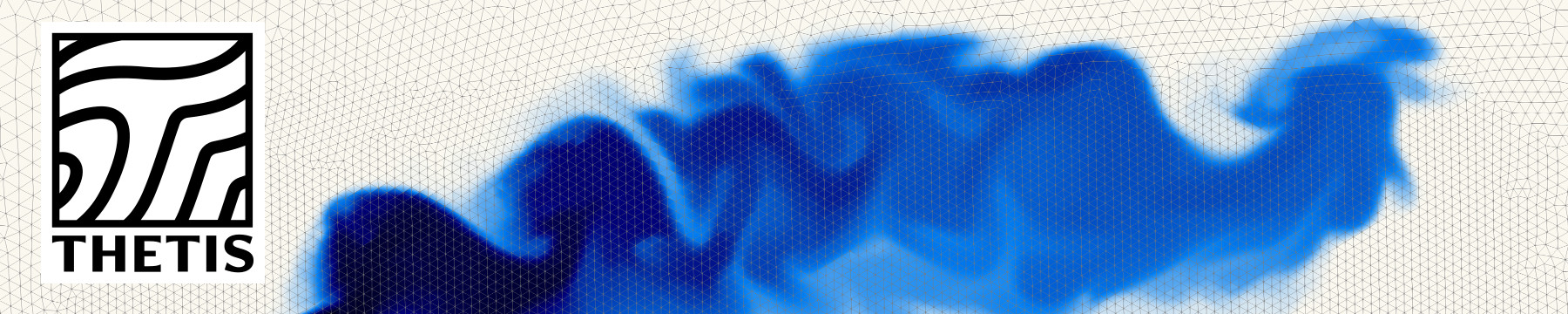Obtaining Thetis¶
Thetis requires installation of Firedrake (available for Ubuntu, Mac, and in principle other Linux and Linux-like systems) and must be run from within the Firedrake virtual environment.
Installing Firedrake¶
You can install Firedrake by following the download documentation on the Firedrake website.
Note
Installing PETSc and Firedrake can take up to 30 minutes depending on the system.
After installation, in order to use Firedrake and install Thetis you need to activate the Firedrake virtual environment:
source <your-firedrake-venv-dir>/bin/activate
Warning
You should check that the Firedrake install has been successful by running:
firedrake-check
Note
If you want to install the developer main branch of Thetis, you will need to install the corresponding development branch (main) of Firedrake. Please follow the instructions on the Firedrake website to do this.
Installing Thetis¶
You can install Thetis in your Firedrake installation by activating the Firedrake virtual environment and running:
pip install git+https://github.com/thetisproject/thetis.git@release
This will install the latest (stable) release branch.
Editable install¶
If you want to install Thetis from a local checkout of the repository that you can directly edit, update (pull) from GitHub, switch branches, etc., it is recommended to use an editable install using:
git clone https://github.com/thetisproject/thetis
cd thetis
git checkout <branch_name>
pip install -e .
If you have SSH keys set up with GitHub, you can use the SSH-based clone instead:
git clone git@github.com:thetisproject/thetis
cd thetis
git checkout <branch_name>
pip install -e .
Note
For development, the default branch of Thetis is main. This tracks the main branch of Firedrake. If you do not intend on developing Thetis, please ensure that you checkout the release branch for compatibility.
An IDE such as PyCharm will not recognize Thetis when installed in this fashion for any project outside the cloned repository,
as the source is not in site-packages. It will still run, and if you would like to enable full code navigation, you
can add the Thetis cloned repository as a content root, then add the thetis sub-directory as a sources root.
Alternative installation methods¶
As well as being installable through pip, Firedrake also provides Docker containers.
Thetis is no longer distributed in Docker containers with the “latest” image, so please
follow the standard installation instructions above.
If there are any problems with the installation of Firedrake and Thetis, the Slack workspace for Firedrake contains both the general channel for Firedrake and a specific channel for Thetis. GitHub can also be used to report issues. Please follow this link for contact details and we will be happy to help.